
Lasso 9.3 with the all new LUX Lasso Admin User Interface
"LUX gives you the power to make changes at both server and instance level like never before"
Lasso 9.3's stunning new user interface LUX brings a powerful set of server and site management tools to your fingertips.
Lasso, as a server middleware product, has always been useful for managing your servers. Now you see even more detail on your server and its performance with the all new CPU and Memory monitoring built right into the interface.
Quickly spot which instance is running hot, and be able to respond without affecting your other instances and their clients.
Manage your server from your iPad with a responsive and touch friendly design
Finger-enabled design lets the primary server admin take time off with friends and family while being able to remain in touch with what's happening across all the sites and systems they administer.
Admin your Server with ease
 Add or update new database connections, quickly setup new instances and import tags directly from TagSwap to make assembling your new sites even faster.
Add or update new database connections, quickly setup new instances and import tags directly from TagSwap to make assembling your new sites even faster.
Admin all your Instances from one place
Building on the Lasso 9.2 Instance Manager, Lasso 9.3 now incorporates these features into the core of the Lasso Admin user experience. If you have a broken instance, you can turn it off, go in and fix it, then start it running again - all from this Admin panel.
 View the sessions that are running, view the Log Database for the instance, and the instance Error file.
View the sessions that are running, view the Log Database for the instance, and the instance Error file.
Manage the LassoApps that apply to just the one instance.
Rename your instance! Note: the Home Path must remain the same, but the name you call it can be updated to reflect client or business changes.
Environment variables can be managed at the instance level. This allows you to set the Interpreter flag, and have access to all debug tools. You can turn them on and off frequently making debuggin your development easier.
Manage User Priviledges and give access to specific instances
 Give your clients the access they want and need while protecting the rest of the users on your shared server. Admin rights can be granted to view a specific instance or instances, to admin an instance, or to assign server management rights to a new collegue while you go on vacation! Priviledge escalation is built into each level.
Give your clients the access they want and need while protecting the rest of the users on your shared server. Admin rights can be granted to view a specific instance or instances, to admin an instance, or to assign server management rights to a new collegue while you go on vacation! Priviledge escalation is built into each level.
Included in this interface is the ability to change the access rights, and suspend users, and you never have to have clients worrying again about disgruntled former employees.
Mail Management made easy
Mail Management is back! Right from the LUX interface you can change all the variables for email, rather than having to specify them in your code every time.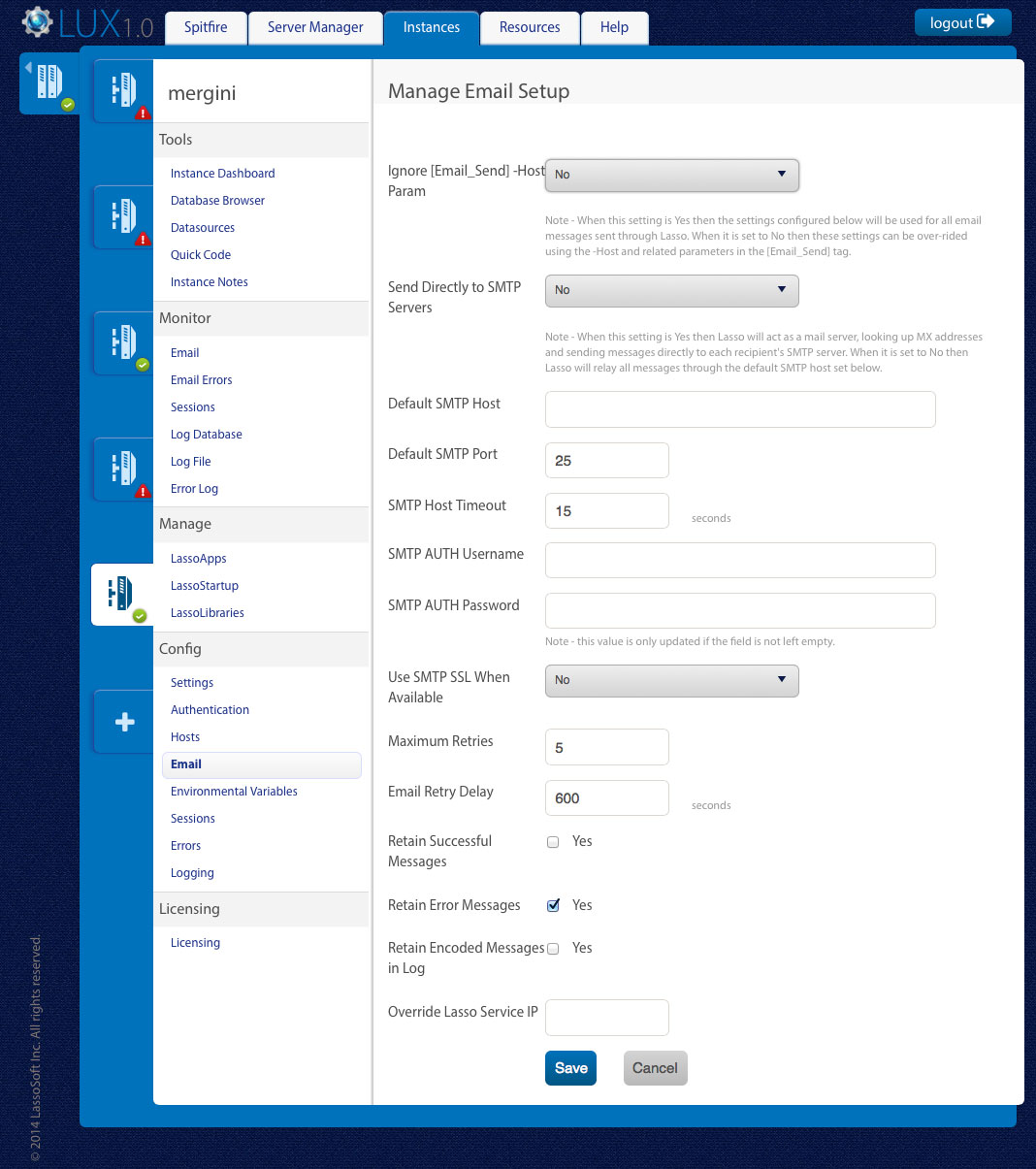
Direct access to Error Logs
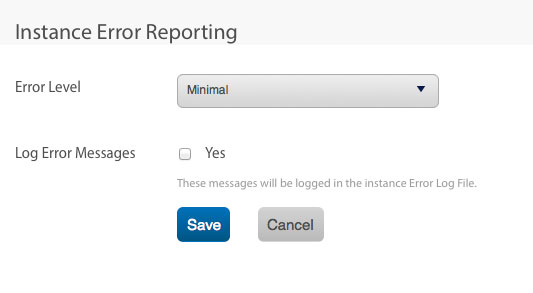 There are now three levels of Error reporting at the instance level. None, Minimal, and Full.
There are now three levels of Error reporting at the instance level. None, Minimal, and Full.
If you set the Error to None, the user sees a simple "there was an error, please contact your administrator" type message.
For Miminal, the error reports 'there was this specific error'
For Full, the error reports 'there was this specific error and here is the stacktrace'. Additional improvements built into the stracktrace means that it will now be easier to interpret what it means.
Zones and Alerts
"Let LUX take care of your monitoring while you work on your business"
CPU and Memory monitoring at the level you need it. Set your own CPU and Memory thresholds for each instance or server level. Set your tolerance by the amount of time the threshold is exceeded before you get emailed an alert. Never have to watch a server again!
View Release Notes for 9.3 including Change Notes, and the LUX Admin Guide
Note: A price increase took effect on release of 9.3


